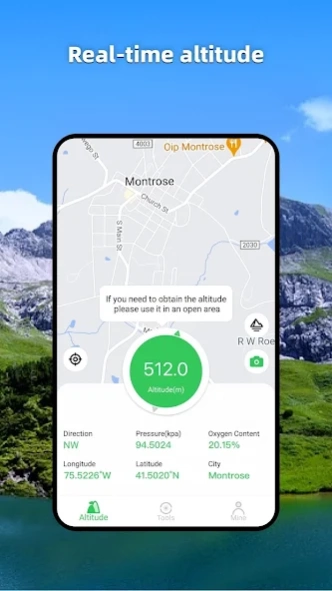Altimeter GPS Offline Altitude 2.0.0.1
Free Version
Publisher Description
Altimeter GPS Offline Altitude - Outdoor essential GPS offline altitude mapper&elevation meter
The Altimeter GPS Offline Altitude is a necessary app for outdoor people, including information such as geographical location, GPS, altitude, oxygen content, atmospheric pressure, and direction; It can be used when measuring and recording geographic information during travel and work, and it can also take photos with information such as height, longitude, and latitude.
[Function]
1. Altitude: Display the current altitude information accurately and in real time.
2. Query altitude: View other locations to measure altitude.
3. Compass and level: Accurate and real-time display of current direction.
Locator: Displays the current longitude, latitude, and address information, and displays it on the map.
5. Social sharing: You can take photos with height, longitude, latitude, and other information to share.
The format of longitude and latitude is as follows:
-DMS degrees, minutes, seconds hex
-DD Decimal
The height format is as follows:
-Meters
-Feet
The air pressure format is as follows:
- kpa
- mbar
- atm
- mmHg
-GPS does not work well indoors.
-GPS accuracy depends on the receiver in your device.
-Air pressure data depends on the presence or absence of air pressure sensors in your device.
About Altimeter GPS Offline Altitude
Altimeter GPS Offline Altitude is a free app for Android published in the Geography list of apps, part of Education.
The company that develops Altimeter GPS Offline Altitude is Foxpoi. The latest version released by its developer is 2.0.0.1.
To install Altimeter GPS Offline Altitude on your Android device, just click the green Continue To App button above to start the installation process. The app is listed on our website since 2024-04-09 and was downloaded 1 times. We have already checked if the download link is safe, however for your own protection we recommend that you scan the downloaded app with your antivirus. Your antivirus may detect the Altimeter GPS Offline Altitude as malware as malware if the download link to com.elevation.peak is broken.
How to install Altimeter GPS Offline Altitude on your Android device:
- Click on the Continue To App button on our website. This will redirect you to Google Play.
- Once the Altimeter GPS Offline Altitude is shown in the Google Play listing of your Android device, you can start its download and installation. Tap on the Install button located below the search bar and to the right of the app icon.
- A pop-up window with the permissions required by Altimeter GPS Offline Altitude will be shown. Click on Accept to continue the process.
- Altimeter GPS Offline Altitude will be downloaded onto your device, displaying a progress. Once the download completes, the installation will start and you'll get a notification after the installation is finished.